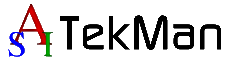
Office (256) 258-9886
E-mail: sales@asitekman.com
Skutch FAQ's
Q: I only have 1 phone line, will a 2 or 4 line adapter still
work?
A: Yes. 1 or 2 lines work on a 2 line adapter; the 4
line adapters can have anywhere from 1 to 4 lines.
Q: Where is the best place to install a phone adapter?
A: Usually it is best to install it at any of your existing
phones. Doing this will make any trouble shooting
significantly easier.
Q: I just got my Skutch MOH adapter, where's the message?
A: All Skutch MOH adapters are just that, they let you Connect
a Music Source to a phone line when a "Hole" condition is triggered.
The Music Source can be a: Boom Box with Headphones output, a
digital MOH Repeater or any other audio source with a Headphones
output.
Q: Everything is connected but I still don't have a "Hold"
message?
A: 1. Make sure the "Audio Source" is playing your message
in a "Repeat" or "Looping" mode.
2. When you activate the "Hold" for a phone, make sure the
appropriate LINE LED on the Skutch box is activating.
3. Make sure you have the correct Audio cord end plugged into both
units; all Skutch MOH adapters take an Audio cable with an RCA plug
on the end (it looks like a metal post with a flat metal crown
circling it) and most Audio sources also accept a cable end with an
RCA plug (though a few do use a cable with a Headphones style plug).
4. Make sure you are connecting to an Audio source output that says
something like: 8 ohm, 1 Watt, 2 Watt, High Power, Speaker Out,
Headphones Out.
5. If you have a BA-704, BA-704-2, EX-704, EX-704-2, make sure you
are dialing a Touch Tone * or # on the handset/phone you are talking
on; these units only activate when the appropriate Touch Tone is
pressed.
Q: The "Hold" message sounds terrible!
A: 1. A likely cause is when the volume from the Audio source
is turned up Too High, this can cause railing and distortion.
2. If the audio is barely audible, make sure you are using the
correct Audio cable to connect your Audio source to the Skutch MOH
adapter.
3. If you are calling from a Cell phone to test it, you need to be
aware that Cell networks use special compression software to cram
all the phone conversations and data onto the network stream, in
doing so the algorithms they use are fine tuned to let talking
through great, but not so much for the dynamics of music. In this
scenario we have heard the audio can range from really good to
crackling garbage or nothing at all; we can't change this
unfortunately but as technology increase so does the likelyhood for
audio quality improvements.
4. In some cases, if you are using low speed VoIP lines, the audio
can come accross as choppy or distorted, you need to get higher
bandwidth VoIP lines to correct this.
Q: I have a BA-704, BA-704-2, EX-704 or EX-704-2 and the hold
isn't working correctly.
A: If the "Hold" isn't working while you are trying to test
the system out, make sure you are calling from a Cell phone, a
dedicated fax line (not a line connected to the Skutch adapter) or
have someone call from outside your building. Also make sure you
don't use Speaker phone if calling from inside the building.